Removing computer virus in USB is really difficult especially if we don't have an updated anti-virus software installed to our computer. Viruses will easily attack the computer and infect all the system files or even our personal files that are stored on this computer if we don't have an antivirus. Since, the license of an antivirus software is very expensive, here the simplest way to solve this problem(computer virus in flash drive or usb).
The "simplest way or steps to remove computer virus in USB using CMD or DOS commands".
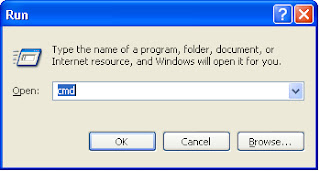
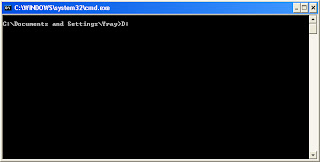
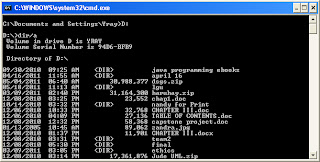
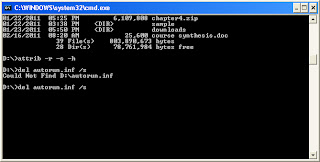
7. Type again this command, dir/a to check whether the auturun.inf is already deleted.
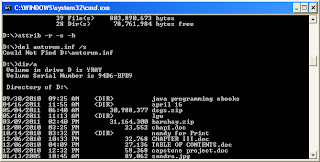
Thank you for reading this post....
The "simplest way or steps to remove computer virus in USB using CMD or DOS commands".
1. Click start button and click Run.
2. Type CMD in the dialog box and Click OK.
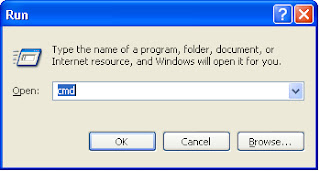
3. Type your Drive Letter for your USB and Press Enter in your keyboard, mine is D:
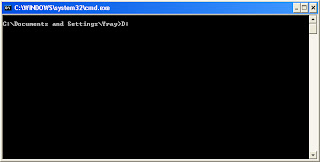
4. Type dir/a to see all the hidden files inside your usb,also look the autorun.inf file. press enter key.
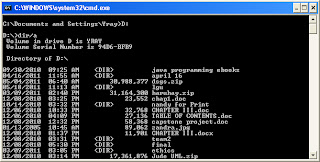
5. You type this command, attrib -r -a -s -h in the command prompt or cmd to show all the hidden files. Then press enter.
6. Type del autorun.inf /s to delete the virus. Press enter after you type.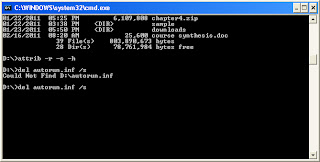
7. Type again this command, dir/a to check whether the auturun.inf is already deleted.
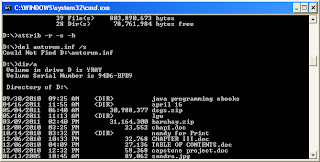
Thank you for reading this post....





No comments :
Post a Comment